I’ve come across a lot of people talking & discussing about #Hashtag, upon asking them what it really meant did it occur to me that people are using them but unfortunately very few know what it means or its purpose. People are either negligent or unaware about the use of a Hashtag.
Being in social media, I’m deeply involved in its working. There have been times when I came across people hashtagging each and every word without even knowing that it makes zero sense to do that! Users are so uninformed & negligent that they end up hashtagging each word in a sentence. For e.g. #I #was #at #the #mall #today #with #my #friend. Yes, I’ve come across such really strange hashtags. So I thought to myself why not write a blog about hashtags & explain what basically a hashtag is & why is it used.
Definition:
First things first, A word or phrase preceded by a hash mark (#), used within a message to identify a keyword or topic of interest and facilitate a search for it is called a hashtag. So whenever a user adds a hashtag to their post, it is instantly indexed by the social network and becomes searchable by other users. Once someone clicks on that hashtag, they’ll be re-directed to a page that aggregates all of the posts with the same hashtagged keyword in real-time. Once a hashtagged word picks up momentum it becomes what is popularly known as “trending.” Trending isn’t simply a matter of becoming the most popular hashtag on the networks. Each users’ trending topics is different based on their location and social connections.
Social Networks that support Hashtags:
Most of the social media networks use hashtags in the same basic way; to organize data and make it easier for user consumption. However, each network has a different tweak on how they use them.
- Twitter:
Twitter basically works on a hashtag, it brought us the hashtag is the most popular site to use it on. If you just scroll down your twitter timeline you’d realize that almost all the tweets contain one or more hashtags if you look to the left side of your timeline, you can find the trending topics.
People Said I can’t, But I proved them wrong. ?? What’s your story? @HPIndia @bindasstv #BendTheRules pic.twitter.com/SpBvT8TBLL
— Rishabh Gupta (@iRishabhGupta) January 26, 2015
- Facebook:
It happened only recently that people started using hashtags on Facebook. When you click on a hashtag on Facebook, it will take to a separate page with posts that are visible to you based on the various users’ privacy settings. You’ll also see the different trending topics in the top right hand corner of your News Feed.
#CocaCola sold 25 bottles in their first year but kept going. Don’t quit, things may just work out yet. #Entrepreneurship
Posted by Rishabh Gupta on Friday, May 22, 2015
- Instagram:
Instagram is another site like twitter where hashtags are quite popular and necessary to some level. Hashtagging on Instagram is great if you want to see photos similar to the ones that you’ve taken. Simply hashtag the picture you took and it will create a link to a page with other pictures of the same subject.

- Google+:
Google+ uses hashtags similar to the other sites, but with one main difference. Google+ will add hashtags to content if they think that it is a relevant and popular keyword. You can always opt-out of this through Google+ if you’d like.
- Pinterest:
The main thing that you need to bear in mind when creating hashtags on Pinterest is that they’re only clickable in a Pin description. Also, hashtags aren’t searchable on Pinterest, so you’ll need to just search the keyword to find the content.
- YouTube:
Hashtag use within YouTube is just prevalent in the comments. Users can leave comments with hashtags, which will then click through to a page with videos that contain that hashtag in their title.
Basic Rules of a #Hashtag
When getting started with using hashtags for your own purposes, consider these important rules:
- To hashtag a word, first of choose the best keyword & then add # before the word.
- Never punctuate or add spaces in hashtags. If there are numerous keywords in a hashtag, make sure you write it a flow. For e.g. #letusallplayoutside.
- I’ve come across tweets where people were in such a rush that they forgot to add a space before the hashtagged word, to explain it better let me give an e.g. news#WorldCup. This hashtag has not use whatsoever. Instead, you should write: #WorldCupNews
- Numbers merely can’t generate a hashtag. #1 won’t be hashtagged but if you add words before it, it’ll be hashtagged like #Famous5.
- Keep it short & simple! Some people have the habit of using too many words in a hashtag. Use the most distinguishable keywords or phrase as possible.
- Using a hashtag in a social post is as simple as adding the ‘#’ sign before a single word or phrase without spaces or punctuation (numbers are okay). But then again there are some rules to follow else you’ll just end up spamming.
- Don’t string too many words together with a single hashtag. For e.g. #idontliketoeatfattyfoods. Such hashtags just confuse the readers & instead of attracting traffic to your site or your username, people might think you’re spamming.
- If you tweet with a hashtag on a public account, anyone who does a search for that hashtag may find your tweet.
- Don’t #spam #with #hashtags. Don’t over-tag a single tweet. Again a very common mistake that people commit. Over-hashtagging seems bizarre. You really don’t need to hashtag every word in the sentence.
- Use hashtags only on tweets relevant to the topic.
- Though it’s easy to quickly create and send out a post with a hashtag in it, there is some basic etiquette when it comes to using them.
- To make your tweet or post count keep hashtags to minimum. What I mean is add just two-three hashtags in the post, this way, more people will be engaged & more traffic would be re-directed to your site.
- Hashtagged words at the side of Twitter timeline shows the trending topics according to the city you’ve chosen. Using those hashtags in your tweets can help you garner followers.
Statistics of #Hashtags:
Source: Hubspot
Source: Mashable
I hope understanding the use of hashtags was fun. Basically hashtags aren’t just used for fashion purposes, like if you saw someone using it you start hashtagging random words cause that’s just bizarre. Read the above mentioned points carefully if you want to grow your brand or business. Being unaware in today’s world is as good as being uneducated so if you’re using social media for your business, make sure you use it in the right way & reap results. Be cautious and alert about the changing trends of the tactics. Incorporate them in your brands and you are all set to take the world by storm.