Wondering how to use Clubhouse?: If you are a social media lover and have been hanging out on social media for the past couple of weeks, you must be probably aware about the term: CLUBHOUSE. Since people have been disavowing Whatsapp over privacy, Clubhouse have created a buzz.
Clubhouse separates itself from the other applications as being an ‘audio-messaging’ app. This new platform allows individuals to chat in real time, share stories, team up, and bounce ideas off of one another utilizing their voice without the requirement for a great deal of other instruments.The company describes itself as “a new type of social product based on voice [that] allows people everywhere to talk, tell stories, develop ideas, deepen friendships, and meet interesting new people around the world.”
Though every application has some limitations, it’s the Clubhouse limitation that makes it exclusive. But as of now, Clubhouse has become famous and exclusive app and one needs a ‘Clubhouse invite’ to be able to access the app,
When a user opens up the application they can choose between different virtual “chat rooms” to open too. At the point when the client goes into a room, the telephone sound is turned on. When a user/client enters into the virtual chat room, the telephone sound is turned on. The maker of the room chooses who will talk. As indicated by CNBC, the experience of using Clubhouse is “like walking into a conference room where a panel or Q&A is happening.”
Clubhouse is a new invite-only voice-based social media app.
Here are a couple of reasons why Clubhouse might be the following significant online media stage:
- It offers the ability to associate and draw in with experts outside of your industry or specialty.
- The attention is on high-valued discussions instead of created content.
- Clubhouse clients are now furiously faithful and protective, to such an extent that they’ve been exceptionally specific about who they welcome to join the application with them.
Do you know the difference? @Clubhouse (Project Management) Vs @joinclubhouse (Drop-in Audio Chat)
How to Join Clubhouse App
Since it’s the beta version the app is only available for ios users. You can only join the app and create an account only when someone invites you. There are 2 different ways of doing that:
- By personal invitation: Once any of your friends or family joins the clubhouse they are automatically given 1 invitation through which they can invite a person to join the application. Once you get an invitation you can also join and use the application.
- Through the website: When you visit the clubhouse website you are given an option to download the app from the app store and you can reserve your username. When you download the app your friend who are already using the app will get the notification that you have downloaded the app and reserved a username. They can then send you an invite link and you join the app.
How to Set Up Your Clubhouse App Profile
Like other social media apps, Clubhouse also gives you a profile that will tell others a little more about you and what you have to offer.
For your profile photo, you can choose a photo from your camera roll or use your camera to take a new photo. You need to choose a photo that:
- Shows your face, smiling and framed well inside the photo.
- Choose a photo that Looks good in different sizes. This photo will be shown throughout the app, sometimes with your name and sometimes by itself.
How to add your bio
The first three lines are the most important words in your Clubhouse bio. The preview screen shows only your photo, how many followers you have, how many people you’re following, and those three lines. There’s no word or character count limit on your profile, but if your bio is too long, when you try to save it you’ll get a message in red that asks you to try to write a shorter bio.
How to Find a Member on Clubhouse App
You can find a member in the clubhouse through Member Search Feature. Recently there’s not any way to make your profile private. So currently every clubhouse members profile can be searched through this feature.
New to Clubhouse App? Wondering how to use Clubhouse?
How to Send Clubhouse App Invitations
First you need to check out how many invitations are left for you to send out. In order to invite someone new, their contact must be saved in your phone you must grant Clubhouse access to your contacts. Once connected, you can see a list of your available contacts and search for someone to send an invitation to.
When you invite someone to join Clubhouse, they’ll receive a text message letting them know you’ve invited them and the phone number to use when they accept the invitation.
My experience as a user
I have joined the app recently with the username @bitola and currently, the app is available only for iPhones users and an Android version is coming soon. You can download the app from the Apple store. Even if you have the app then also you will need to have an invite from an existing user to access the app. Various interesting things i found are:
- The Audio chat room feature makes it interactive.
- It Keeps you Up with Current News and Trends in Your Industry.
Though I found it interesting to use but will become more interesting once it gets available for everyone.
The company claims that they are building a Clubhouse app for everyone. They haven’t yet revealed when users will be able to join the app without the need for an invite. If you use your time on the platform wisely, engaging in conversations and reaching out to the right people, you may see your brand’s community grow and strengthen.
So it will be exciting to see what happens with the app in the future. And in the meantime, if you’re on Clubhouse, use the exclusivity to your advantage and start making those connections now.
What do you think? What are some ways you plan on using Clubhouse to further your business? Share your thoughts in the comments below.