Fortress WordPress: A Comprehensive Guide to Website Security: In the bustling digital landscape, your WordPress website is your virtual storefront, your online canvas, your digital voice. But just like physical treasures, online assets need vigilant protection. Hackers lurk in the shadows, their sights set on vulnerable websites, ready to exploit weaknesses and wreak havoc. Fear not, brave website owner! This comprehensive guide is your shield and sword, empowering you to transform your WordPress haven into an impregnable fortress against malicious attacks.
The Landscape of Threats:
Understanding the enemy is half the battle. Here are some common threats that WordPress websites face:
- Brute force attacks: Hackers bombard your login page with endless password guesses, hoping to crack your digital lock.
- Malware injections: Malicious code is snuck into your website, potentially stealing data, redirecting visitors, or disrupting functionality.
- SQL injections: Hackers manipulate database queries to gain unauthorized access or tamper with information.
- Phishing scams: Deceptive emails or messages masquerade as legitimate sources, tricking users into revealing sensitive information.
Building Your Cybersecurity Moat:
Now, let’s arm your website with the defenses it needs:
1. The Impregnable Core:
- Keep WordPress, plugins, and themes up-to-date: Security vulnerabilities are patched in new versions, so timely updates are crucial.
- Choose secure plugins and themes: Avoid pirated or poorly coded plugins, as they can be backdoors for malware.
- Use strong passwords and implement two-factor authentication (2FA): Complex passwords and additional verification layers make it harder for hackers to break in.
2. The Vigilant Watchtowers:
- Install a security plugin: Security plugins like Wordfence or Sucuri scan your website for vulnerabilities and malware, offering real-time protection.
- Monitor website activity: Track login attempts, file changes, and suspicious behavior to spot potential attacks early.
- Backup your website regularly: Having backups allows you to quickly restore your website if it gets compromised.
3. The Ever-Shifting Defenses:
- Limit login attempts: Restrict the number of login attempts allowed to prevent brute force attacks.
- Disable file editing: Block attackers from directly modifying core WordPress files.
- Use a web application firewall (WAF): A WAF acts as a filter, blocking malicious traffic before it reaches your website.
Beyond the Walls:
Security is an ongoing battle, not a one-time victory. Stay informed about emerging threats, update your defenses regularly, and seek professional help if needed. Remember, vigilance is your strongest weapon.
Bonus Strategies:
- Educate your team: Ensure everyone who manages your website understands basic security practices.
- Perform regular security audits: Have professionals assess your website’s security posture and identify any vulnerabilities.
- Invest in managed WordPress hosting: Managed hosting providers take care of security updates and monitoring, giving you peace of mind.
By following these steps and staying vigilant, you can transform your WordPress website from a vulnerable outpost into a secure fortress, thriving amidst the digital landscape. Remember, a secure website is not just a matter of technology, it’s a commitment to protecting your brand, your data, and your visitors’ trust.
Go forth, brave website owner, and build your digital fortress!
Additional Resources:
- WordPress Codex Security Handbook: https://wordpress.org/about/security/
- Wordfence Security Blog: https://www.wordfence.com/blog/
- Sucuri Blog: https://blog.sucuri.net/
I hope this comprehensive guide empowers you to protect your WordPress website from hacking and maintain a secure online presence.