Zoom vs Google Meet vs Microsoft Teams. New Delhi Gurgaon India. When it comes to remote communication and collaboration, Zoom, Google Meet, and Microsoft Teams have emerged as the leading contenders in the market. With the increasing demand for virtual meetings and online collaboration tools, it’s important to understand the features and capabilities of each platform to make an informed choice. In this article, we will compare Zoom, Google Meet, and Microsoft Teams, and determine the winner based on their respective strengths and weaknesses.
The Video Conferencing Showdown: Zoom vs Google Meet
In the era of remote work and virtual connections, video conferencing platforms have become indispensable tools for businesses, educational institutions, and individuals alike. But with a plethora of options available, choosing the right platform can be a daunting task. Three giants stand out: Zoom, Google Meet, and Microsoft Teams, each vying for your attention. So, which one emerges victorious in the ultimate video conferencing battle? Buckle up, as we delve into their strengths, weaknesses, and unique offerings to help you crown the champion!
Zoom: Simplicity and Versatility
Zoom has gained immense popularity due to its simplicity and user-friendly interface. It offers a wide range of features, including screen sharing, virtual backgrounds, and breakout rooms, making it an ideal choice for both small and large-scale meetings. Zoom’s intuitive interface allows participants to join meetings with just a single click, eliminating the need for complex setup processes.
One of the standout features of Zoom is its ability to handle large meetings with up to 1,000 participants. This makes it a preferred choice for webinars, conferences, and virtual events. Additionally, Zoom offers robust security measures, such as password protection and waiting rooms, to ensure the privacy and confidentiality of meetings.
Zoom: The Familiar Frontrunner
Zoom established itself as a household name during the pandemic, known for its user-friendly interface and reliable performance. It boasts:
- Seamless Meetings: Host up to 1000 participants (with paid plans) and enjoy screen sharing, breakout rooms, and recording capabilities.
- Flexibility: Works across various devices and operating systems, offering mobile apps and web-based access.
- Free Tier: Enjoy basic features for up to 100 participants and 40-minute meetings, perfect for casual use.
However, Zoom has faced criticism regarding security vulnerabilities and privacy concerns. Additionally, its free tier limitations and potential per-meeting charges for large groups can be drawbacks for budget-conscious users.
Google Meet: Integration and Collaboration
Google Meet, formerly known as Google Hangouts Meet, offers seamless integration with other Google Workspace applications, such as Google Calendar and Gmail. This integration allows users to schedule and join meetings directly from their calendars or email invitations, streamlining the meeting setup process. Google Meet also supports real-time collaboration on documents, spreadsheets, and presentations during meetings.
One of the key advantages of Google Meet is its scalability. It can accommodate up to 250 participants in a single meeting, making it suitable for both small and medium-sized businesses. Google Meet also provides advanced features like live captions, which can be helpful for participants with hearing impairments.
Google Meet: The Integrated Contender
Tightly integrated with the Google ecosystem, Meet offers:
- Simplicity: Join meetings directly from your Gmail calendar with a single click, no downloads required.
- Security: Backed by Google’s robust security infrastructure, ensuring data privacy and meeting protection.
- Free Plan: Host unlimited meetings with up to 100 participants, ideal for small teams and personal use.
While user-friendly, Meet’s free plan lacks some advanced features like breakout rooms and recording available in Zoom’s paid versions. Additionally, its participant limit and mobile app functionality might not cater to larger organizations or complex meeting needs.
Microsoft Teams: Collaboration and Productivity
Microsoft Teams is a comprehensive collaboration platform that goes beyond just video conferencing. It offers a wide range of features, including chat, file sharing, and project management tools. Teams allows users to create channels for specific projects or teams, facilitating seamless communication and collaboration within organizations.
One of the standout features of Microsoft Teams is its integration with other Microsoft Office applications, such as Word, Excel, and PowerPoint. This integration allows users to collaborate on documents in real-time, making it a powerful tool for remote teams. Additionally, Teams offers a robust set of security features, including data encryption and multi-factor authentication.
Microsoft Teams: The Collaboration Powerhouse
Microsoft Teams excels in collaborative features, seamlessly integrated with other Microsoft Office 365 applications:
- Unified Platform: Chat, video calls, file sharing, and project management tools all accessible within one platform.
- Large-Scale Meetings: Accommodate up to 300 participants (with paid plans) and offer advanced features like live captions and real-time transcription.
- Security and Compliance: Stringent security measures and compliance certifications cater to enterprise needs.
However, Teams boasts a steeper learning curve than its competitors and might feel overwhelming for users unfamiliar with the Microsoft ecosystem. Additionally, its free plan only allows for 60-minute meetings with up to 100 participants, limiting its appeal for casual use.

So, Who Wins the Crown? Zoom vs Google Meet vs Microsoft Teams
Declaring a single victor is tricky, as the “best” platform depends on your specific needs and priorities. Here’s a quick breakdown:
- For ease of use and basic meetings: Google Meet’s free plan shines.
- For large-scale, secure meetings and enterprise features: Microsoft Teams reigns supreme.
- For a balance of features, flexibility, and affordability: Zoom remains a strong contender.
Infotyke: Choosing the Right Platform: Zoom vs Google Meet vs Microsoft Teams
Navigating the ever-evolving video conferencing landscape can be confusing. Infotyke offers expert advice and consultations to help you identify the platform that best fits your unique needs and budget. We can assist with:
- Needs assessment: Analyzing your usage patterns, team size, and budget to find the perfect fit.
- Platform implementation: Streamlining setup and user adoption for a smooth transition.
- Training and support: Equipping your team with the skills to leverage the platform’s full potential.
Remember, the ideal video conferencing platform empowers communication, collaboration, and productivity. With Infotyke’s guidance, you can choose the champion that leads your team to success!
By understanding your specific requirements and exploring the strengths and limitations of each platform, you can make an informed decision and choose the video conferencing champion that empowers your communication and collaboration.
The Winner: It Depends on Your Needs Zoom vs Google Meet vs Microsoft Teams
Choosing the right platform among Zoom, Google Meet, and Microsoft Teams ultimately depends on your specific requirements and preferences. If simplicity and versatility are your top priorities, Zoom may be the ideal choice for you. On the other hand, if seamless integration with other Google Workspace applications is important to you, Google Meet would be a great fit. Lastly, if you need a comprehensive collaboration platform with advanced project management capabilities, Microsoft Teams is the way to go.
It’s worth noting that all three platforms offer free versions with limited features, as well as paid plans with additional functionalities. It’s recommended to try out the free versions and explore the features firsthand before making a final decision.
In conclusion, Zoom, Google Meet, and Microsoft Teams are all powerful tools for remote communication and collaboration. Each platform has its own strengths and weaknesses, and the best choice depends on your specific needs. Regardless of the platform you choose, these tools have revolutionized the way we work and connect in the digital age.
</ Zoom vs Google Meet vs Microsoft Teams>