WordPress vs. HTML. When it comes to building a website, one of the first decisions you need to make is whether to use WordPress or HTML. Both options have their own set of advantages and disadvantages, and choosing the right one for your needs can be a daunting task. In this guide, we will compare WordPress and HTML to help you make an informed decision.
Understanding WordPress
WordPress is a popular content management system (CMS) that powers millions of websites around the world. It is known for its user-friendly interface and extensive range of themes and plugins. With WordPress, you can create a fully functional website without any coding knowledge.
One of the biggest advantages of WordPress is its flexibility. You can easily customize your website’s design and functionality by choosing from thousands of themes and plugins. Whether you want to create a simple blog or a complex e-commerce site, WordPress has got you covered.
Another advantage of WordPress is its strong community support. There are countless online resources, forums, and tutorials available to help you troubleshoot any issues and learn new skills. This makes WordPress a great choice for beginners.
WordPress: The User-Friendly Contender
Imagine building a website without writing a single line of code. WordPress makes that dream a reality. Renowned for its intuitive interface and vast plugin library, it empowers even tech-phobes to create stunning websites. Let’s explore its strengths:
- Ease of Use: Drag-and-drop functionality and pre-built themes make website creation a breeze, perfect for beginners and busy entrepreneurs.
- Extensive Plugins: From SEO optimization to contact forms, a plethora of plugins add features and functionalities without coding knowledge.
- Scalability: As your website grows, WordPress easily accommodates with themes and plugins designed for diverse needs.
- Content Management: Effortlessly publish blog posts, update pages, and manage content with a user-friendly dashboard.
- Community Support: A vast online community offers solutions, tutorials, and assistance when you need a helping hand.
However, like any good warrior, WordPress has its chinks in its armor:
- Security Concerns: Regular plugin and theme updates are crucial to maintain robust security against potential vulnerabilities.
- Performance Optimization: Complex websites might require customization and optimization to ensure optimal loading speeds.
- Limited Design Flexibility: While themes offer customization, achieving highly unique designs might require coding knowledge or developer assistance.
Exploring HTML
HTML, on the other hand, is the standard markup language used to create web pages. Unlike WordPress, HTML requires coding knowledge to build and maintain a website. It offers complete control over the design and functionality of your site, but it also comes with a steeper learning curve.
One of the main advantages of HTML is its speed and performance. Since there is no need for a CMS or additional plugins, HTML websites tend to load faster and have better overall performance. This is especially important for websites that rely on speed, such as e-commerce sites or news portals.
HTML also offers greater flexibility when it comes to customization. You have complete control over every aspect of your website’s design and functionality. This can be a major advantage for businesses that require a unique and tailored online presence.
HTML: The Code-Wielding Champion
For those comfortable wielding the code, HTML grants unparalleled control and flexibility. But be warned, this path demands technical expertise:
- Complete Control: Craft a website tailored to your exact vision, pixel by pixel, line by line.
- Lightweight and Fast: Websites built with pure HTML typically load faster, offering a performance edge.
- SEO-Friendly Foundation: Clean, semantic HTML code lays a strong foundation for search engine optimization.
- Security in Your Hands: You have complete control over security measures, but vigilance is essential.
However, this power comes with responsibility:
- Technical Expertise Required: Building and maintaining an HTML website requires strong coding knowledge and ongoing learning.
- Time Investment: Creating a website from scratch takes significantly more time and effort compared to WordPress.
- Limited Content Management: Manually updating content can be cumbersome, especially for frequently changing websites.
- Ongoing Maintenance: Keeping up with browser compatibility, security updates, and evolving web standards demands constant attention.
Comparing the Two: WordPress vs. HTML
Now that we have explored the advantages of both WordPress and HTML, let’s compare them side by side:
Ease of Use
WordPress wins in terms of ease of use. Its intuitive interface and user-friendly features make it accessible to beginners and non-technical users. On the other hand, HTML requires coding knowledge and can be more challenging for those without a technical background.
Customization
Both WordPress and HTML offer customization options, but HTML provides more control over the design and functionality of your website. With HTML, you can create a completely unique and tailored website, whereas WordPress relies on themes and plugins for customization.
Performance
When it comes to performance, HTML websites have the edge. Since there is no need for a CMS or additional plugins, HTML websites tend to load faster and have better overall performance. However, with proper optimization, WordPress websites can also achieve excellent performance.
Scalability
WordPress is highly scalable, thanks to its vast range of themes and plugins. You can easily add new features and functionality to your website as your business grows. HTML websites, on the other hand, require manual coding for scalability, which can be time-consuming.
So, Who Wins the Crown? WordPress vs. HTML
The answer lies within your unique needs and skillset:
- Choose WordPress if:
- You’re a beginner or prioritize ease of use.
- You need a website up and running quickly.
- You value a large community for support and resources.
- Choose HTML if:
- You have coding experience and crave complete design control.
- You prioritize website speed and performance.
- You have the time and resources for ongoing maintenance.
Remember, it’s not an either/or situation. Many businesses leverage the best of both worlds:
- Use WordPress for core website functionality and content management.
- Utilize custom HTML elements for unique design features or specific functionalities.
Conclusion: WordPress vs. HTML
Choosing between WordPress and HTML depends on your specific needs and technical expertise. If you are a beginner or need a website up and running quickly, WordPress is the way to go. It offers ease of use, a wide range of customization options, and strong community support.
On the other hand, if you have coding knowledge and require complete control over your website’s design and functionality, HTML is the better choice. It offers superior performance and scalability, but it requires more technical expertise.
Ultimately, the decision between WordPress and HTML comes down to your individual requirements and preferences. Both options have their own strengths and weaknesses, so take the time to evaluate your needs and choose the option that best aligns with your goals.
Remember, whether you choose WordPress or HTML, what matters most is the quality of your content and the overall user experience. So, focus on creating valuable and engaging content that will keep your visitors coming back for more.
Infotyke Empowers Your Digital Victory: WordPress vs. HTML
Whether you choose WordPress, HTML, or a hybrid approach, Infotyke equips you with the tools and knowledge to succeed. We offer:
- WordPress development and customization services to create stunning and functional websites.
- SEO optimization to ensure your website ranks high in search results.
- Content marketing strategies to engage your audience and drive traffic.
- Website maintenance and support to keep your online presence thriving.
Don’t let the WordPress vs. HTML debate hinder your digital journey. Contact Infotyke today for a free consultation and discover the perfect website solution to conquer your online arena!
FAQs: WordPress vs. HTML
What are WordPress and HTML Websites?
WordPress and HTML websites represent two distinct approaches to building and managing online content. WordPress is a content management system (CMS) that allows users to create, edit, and manage website content through an intuitive interface. It utilizes a combination of pre-designed templates and plugins to facilitate website creation and customization without requiring extensive coding knowledge. On the other hand, HTML websites are built using HyperText Markup Language (HTML), the standard markup language for creating web pages. HTML websites are typically hand-coded and offer more flexibility and control over the design and functionality of the site.
Which one is easier to use for beginners?
WordPress is generally considered easier to use for beginners due to its user-friendly interface and intuitive content management system. With WordPress, users can quickly set up a website, choose from a wide range of pre-designed templates, and customize their site using plugins and widgets without the need for extensive coding knowledge. On the other hand, building an HTML website requires a solid understanding of HTML, CSS, and potentially other programming languages, making it more challenging for beginners without coding experience.
Which one offers better customization options?
Both WordPress and HTML websites offer extensive customization options, but the level of customization differs. WordPress provides a wide range of pre-designed templates and thousands of plugins and themes that allow users to customize the look and functionality of their site without writing code. However, HTML websites offer unlimited customization potential since users have direct access to the code and can tailor every aspect of the site to their specific needs and preferences.
Which one is better for SEO?
WordPress is known for its SEO-friendly features, including customizable permalinks, easy integration with SEO plugins like Yoast SEO, and responsive design themes that improve site performance on mobile devices – all of which contribute to better search engine rankings. HTML websites, when properly optimized, can also perform well in search engine rankings, but they require more manual optimization and ongoing maintenance compared to WordPress.
Which one is more scalable for business growth?
WordPress is highly scalable and can accommodate the needs of businesses of all sizes, from small startups to large enterprises. With its extensive plugin ecosystem and customizable themes, WordPress allows businesses to easily add new features and scale their websites as their business grows. HTML websites can also be scaled, but they may require more manual coding and maintenance as the site grows and evolves.
Which one offers better security?
WordPress is a popular target for hackers due to its widespread use, but it also offers robust security features and regular updates to address vulnerabilities. With proper security measures in place, such as using reputable plugins, keeping themes and plugins updated, and implementing strong passwords, WordPress websites can be secured effectively. HTML websites, being static and not reliant on a CMS, may be less susceptible to certain types of attacks but still require proper security measures such as secure hosting and regular backups.
Which one is more cost-effective?
WordPress is often more cost-effective for small to medium-sized businesses due to its lower initial setup costs and the availability of free themes and plugins. However, costs can increase as businesses opt for premium themes, plugins, hosting, and developer services for customization and maintenance. HTML websites may have higher upfront costs for design and development but can be more cost-effective in the long run since they don’t require ongoing subscription fees for plugins or themes.
Which one offers better performance?
WordPress performance can vary depending on factors such as hosting, theme, and plugins used. With proper optimization and caching, WordPress websites can offer excellent performance. However, HTML websites, being static and not reliant on a database or server-side processing, often load faster and have better performance, especially for simple websites with minimal dynamic content.
Which one is more suitable for e-commerce?
WordPress, with its WooCommerce plugin, is a popular choice for e-commerce websites due to its robust features, easy integration with payment gateways, and extensive customization options. However, HTML websites can also be used for e-commerce by integrating third-party solutions or custom-developed shopping cart systems. The choice between WordPress and HTML for e-commerce depends on factors such as budget, scalability, and specific e-commerce requirements.
Which one is better for blogging?
WordPress originated as a blogging platform and remains a top choice for bloggers due to its user-friendly interface, customizable themes, and extensive plugin ecosystem tailored for blogging needs. While HTML websites can also support blogs, they require more manual coding and lack the built-in blogging features and community support of WordPress, making WordPress the preferred choice for most bloggers.
In conclusion, both WordPress and HTML websites have their advantages and disadvantages, and the choice between them depends on factors such as ease of use, customization needs, scalability, security, cost, performance, and specific website requirements. Businesses and individuals should carefully evaluate their needs and preferences before deciding which platform is the best fit for their digital presence.