Google Workspace vs Zoho Mail: Understanding what constitutes a corporate email ID and how it differs between Google Workspace and Zoho Mail is crucial for businesses seeking suitable email solutions. Here’s a breakdown:
What is a Corporate Email ID?
A corporate email ID is an email address associated with a specific business or organization. It typically follows a structure like [username]@[yourcompany.com], where [username] is an individual employee’s name or identifier and [yourcompany.com] is your company’s domain name.
Key Differences: Google Workspace vs Zoho Mail
- Pricing: Google Workspace offers tiered plans with varying email storage, features, and pricing. Zoho Mail offers different paid plans and a free version with limited storage and features.
- Customization: Google Workspace allows significant customization of your domain and email addresses. Zoho Mail offers some customization options, but might be less flexible depending on the chosen plan.
- Security: Both platforms offer robust security features like spam filtering and encryption. However, Google Workspace boasts a broader range of advanced security features in higher tiers.
- Collaboration: Google Workspace integrates seamlessly with other Google services like Calendar, Drive, and Docs, facilitating collaboration. Zoho Mail offers integrations with other Zoho services and some third-party applications.
- Scalability: Both platforms cater to businesses of various sizes, but Google Workspace might be better suited for large enterprises with complex needs.
Choosing the Right Platform: Google Workspace vs Zoho Mail
The best platform for your corporate email depends on your specific needs and budget. Consider the following factors:
- Number of users: For small teams, Zoho Mail’s free plan or lower-tier paid plans might suffice. Larger teams benefit from Google Workspace’s scalability and advanced features.
- Customization needs: If extensive domain and email address customization is crucial, Google Workspace offers more flexibility.
- Security requirements: For stricter security protocols, Google Workspace’s higher tiers provide advanced features.
- Collaboration needs: If seamless integration with other collaborative tools is essential, Google Workspace might be the better choice.
- Budget: Compare pricing plans of both platforms, including features and storage offered, to find the best value for your budget.
Both Google Workspace and Zoho Mail are viable options for corporate email. Carefully evaluate your requirements and available resources to make an informed decision.
Additional Notes:
- This information is for general guidance only and does not constitute professional advice.
- Consider consulting with an IT professional for tailored recommendations based on your specific business needs.
Facts: Google Workspace vs Zoho Mail
Market Share:
- Google Workspace: 3 billion users worldwide (Source: Google)
- Zoho Mail: 65 million users worldwide (Source: Zoho)
Pricing:
- Google Workspace: Ranges from $6 per user per month for Business Starter to $18 per user per month for Enterprise (Source: Google)
- Zoho Mail: Free plan with limited features; paid plans start at $1 per user per month (Source: Zoho)
Storage:
- Google Workspace: Varies depending on the plan, starting from 30GB per user in Business Starter to unlimited storage in Enterprise (Source: Google)
- Zoho Mail: 5GB per user in the free plan, starting from 1GB per user in paid plans (Source: Zoho)
Security:
- Google Workspace: Utilizes multiple layers of security measures including encryption, spam filtering, and malware protection. Offers advanced security features like data loss prevention and endpoint management in higher tiers. (Source: Google)
- Zoho Mail: Offers features like spam and virus protection, two-factor authentication, and data encryption. Advanced security features available in higher-tier plans. (Source: Zoho)
Integrations:
- Google Workspace: Seamless integration with other Google services like Calendar, Drive, Docs, Meet, and more. Third-party app integrations also available. (Source: Google)
- Zoho Mail: Integrates with other Zoho services and some third-party applications. (Source: Zoho)
Customer Satisfaction:
- Google Workspace: G2 score of 4.4 out of 5 stars (Source: G2)
- Zoho Mail: G2 score of 4.3 out of 5 stars (Source: G2)
FAQs: Google Workspace vs Zoho Mail
1. Is Google Workspace or Zoho Mail cheaper?
This depends on your specific needs and team size. Zoho Mail offers a free plan with 5GB per user, but it comes with limited features and branding. Google Workspace’s cheapest plan, Business Starter, starts at $6 per user per month and offers 30GB storage, but lacks advanced features like eDiscovery and data loss prevention. As your team grows or needs increase, Google Workspace’s pricing scales quickly, while Zoho Mail offers multiple paid plans with varying features and storage capacities, starting at $1 per user per month. Ultimately, the “cheaper” option depends on your specific usage and desired features.
2. Which platform is more secure?
Both platforms offer robust security features like encryption, spam filtering, and malware protection. Google Workspace, however, boasts a wider range of advanced security features, especially in its higher tiers. These include data loss prevention, endpoint management, and advanced threat detection. Zoho Mail offers similar features in its higher-tier plans and additional security add-ons, but Google Workspace’s extensive resources and focus on security might be a deciding factor for businesses with stricter security requirements.
3. Are my emails more likely to land in spam with Zoho Mail?
Both platforms prioritize email deliverability and have strong reputations. However, Google Workspace generally enjoys slightly higher deliverability rates, especially for large email volumes. This is due to Google’s vast infrastructure and established reputation as a reliable email provider. Zoho Mail’s deliverability is also good, but it might be slightly lower for certain domains or sending patterns.
4. Can I customize my email addresses with either platform?
Yes, both platforms allow some level of customization. Google Workspace offers more flexibility, especially in its higher tiers, allowing you to use your own domain name and customize email addresses freely. Zoho Mail’s free plan offers limited customization, and even paid plans might have restrictions depending on the chosen tier. If extensive domain and email address customization is crucial, Google Workspace might be the better choice.
5. Does either platform integrate with other apps we use?
Google Workspace seamlessly integrates with other Google services like Calendar, Drive, Docs, Meet, and more, making it ideal for businesses heavily invested in the Google ecosystem. Zoho Mail offers integrations with other Zoho services like CRM, Projects, and Desk, as well as some third-party applications. However, its integration capabilities might not be as comprehensive as Google Workspace’s, especially for those outside the Zoho ecosystem.
6. How easy is it to switch email platforms?
Both platforms offer migration tools and support to ease the transition. However, migrating a large number of users with complex email histories can be challenging. Google Workspace offers more robust migration tools and support, but professional assistance might still be advisable for seamless transitions. Zoho Mail’s free migration tool has limitations, and paid plans offer more advanced features with varying levels of support.
7. What happens to my old emails when I switch platforms?
Both platforms offer options to import your old emails during the migration process. Google Workspace offers more comprehensive import options, including migrating entire mailboxes and folders. Zoho Mail’s free plan has limitations, and paid plans offer varying levels of import functionality. Ensure you understand the specific options and limitations before switching platforms to avoid data loss.
8. Does either platform offer better customer support?
Both platforms offer various support options, including online resources, email, and phone support. User reviews suggest both platforms offer generally good customer support experiences. However, Google Workspace might have a slight edge due to its larger resources and wider user base. Ultimately, the quality of support might vary depending on your specific issue and chosen plan.
9. How future-proof is each platform?
Both Google Workspace and Zoho Mail are well-established platforms with ongoing development. Google Workspace benefits from its vast resources and wider market presence, suggesting continued investment and innovation. Zoho Mail offers a wider range of integrated services and might be quicker to adopt new features within its ecosystem. However, Google Workspace’s established track record and focus on core productivity tools might offer greater long-term stability.
10. Which platform is best for my business?
There’s no one-size-fits-all answer. Consider the following factors:
- Budget: Zoho Mail offers a free plan and potentially lower costs for smaller teams, while Google Workspace might be more affordable for larger teams with specific feature needs.
- Team size and needs: Consider the number of users, email volume, and desired features. Google Workspace might scale better for larger teams, while Zoho Mail’s free plan can be suitable for smaller teams with basic needs.
- Security requirements: Google Workspace
And the award goes to…Google Workspace vs Zoho Mail
It’s impossible to definitively declare a winner in the Google Workspace vs. Zoho Mail battle as both platforms excel in different areas and ultimately cater to varying business needs.
Here’s a recap of their strengths:
Google Workspace:
- Unmatched scalability and security: Ideal for large enterprises with strict security requirements.
- Seamless integration with other Google services: Perfect for businesses heavily invested in the Google ecosystem.
- Higher email deliverability: Crucial for businesses sending large volumes of emails.
- More customizable email addresses: Ideal for branding consistency.
Zoho Mail:
- Cost-effective for small teams: Free plan and lower starting price points for smaller businesses.
- Wider range of integrated services: Integrates with other Zoho services beyond just email.
- Potential for faster feature updates: Smaller development team might adapt quicker to new trends.
- Good value for basic email needs: Free plan offers decent storage and functionality for small teams.
Ultimately, the “winner” depends on your specific priorities: Google Workspace vs Zoho Mail
- Choose Google Workspace if:
- Security and scalability are paramount.
- You heavily rely on other Google services.
- High email deliverability is crucial.
- Extensive email address customization is important.
- Choose Zoho Mail if:
- Budget is a primary concern, especially for small teams.
- You need integration with other Zoho services.
- You value the potential for faster feature updates.
- Basic email needs are met with the free plan features.
Remember, carefully evaluate your business needs, budget, and team size before making a decision. You can even consider testing both platforms with their free trials or limited plans to gain firsthand experience before committing.