Google Search Console and Its Role in SEO. Welcome to Infotyke’s in-depth FAQ on Google Webmaster Tools, now known as Google Search Console, and its significance in the realm of Search Engine Optimization (SEO). Whether you’re a business owner, a digital marketer, or someone keen to improve your website’s presence on Google, this guide is tailored for you.
What is Google Webmaster Tools (Google Search Console)?
Google Webmaster Tools (GWT), rebranded as Google Search Console, is a free service offered by Google that helps website owners, webmasters, and SEO professionals understand how Google views their site. It provides insights into the site’s indexing status, search visibility, and optimization opportunities, making it an essential tool for effective SEO strategies.
How does GSC aid in SEO?
- Performance Analysis: GWT provides data on how your site performs in search results, including impressions, clicks, click-through rate (CTR), and the position of your website for specific queries.
- Indexing Insights: It shows which pages are indexed by Google and highlights any issues preventing pages from being indexed.
- Mobile Usability: With the increasing importance of mobile-first indexing, GWT alerts you to any mobile usability issues on your site, allowing you to make necessary adjustments.
- Site Errors: GWT identifies crawl errors, such as 404 errors, and server errors that could impact your site’s SEO performance.
- Security Issues: Google alerts you through GWT if it detects any security issues like hacking or malware, which can negatively affect your site’s ranking.
Can Google Search Console improve my website’s ranking directly?
While GWT itself doesn’t directly improve rankings, it provides the data and tools needed to identify and resolve issues that can impact your site’s SEO. By using GWT to optimize your site, you indirectly improve its potential to rank higher in search results.
How often should I check GSC?
It’s advisable to check GWT at least once a month. However, if you’re actively making changes to your site or have launched a new site, checking weekly or even daily can be beneficial to monitor progress and quickly address any issues.
What are the most important features of GSC I should be using?
- Performance Report: Tracks your site’s performance in Google search results.
- Coverage Report: Identifies indexing issues and allows you to submit sitemaps.
- Enhancements Reports: Provides insights into mobile usability, structured data, and other factors that can affect your site’s user experience and SEO.
- Manual Actions and Security Issues: Alerts you to any actions taken by Google against your site or potential security threats.

How do I set up Google Search Console for my website?
Setting up GWT is straightforward:
- Sign in to Google Search Console with your Google account.
- Add your website as a ‘property’ and verify ownership through one of the methods provided by Google, such as uploading an HTML file, using a domain name provider, or through Google Analytics.
- Once verified, you can access all the features and insights GWT offers for your site.
Can Google Search Console help in identifying the keywords people use to find my website?
Yes, the Performance report in GWT provides detailed information about the queries that lead users to your site, including the frequency of these queries, your site’s average position for each query, and the click-through rate.
How does Google Search Console help with mobile optimization?
The Mobile Usability report in GWT identifies pages with usability problems on mobile devices, such as small fonts or use of incompatible software like Flash. This is crucial for SEO as Google uses mobile-first indexing, prioritizing the mobile version of your website’s content for indexing and ranking.
Is Google Search Console only useful for SEO professionals?
While SEO professionals may get the most out of GWT, it’s also incredibly useful for website owners, bloggers, and digital marketers who wish to understand their website’s performance on Google and identify areas for improvement. No technical expertise is required to get started.
Google Search Console is an indispensable tool for anyone looking to enhance their website’s SEO. By providing critical insights and alerts, it helps in optimizing your website for better visibility and performance on Google. Infotyke encourages all website owners to integrate GWT into their regular website maintenance and optimization routines for the best results.