Microsoft Word vs Google Docs vs Pages. When it comes to writing, having the right tool can make all the difference. In today’s digital age, there are several popular word processing options available, each with its own set of features and benefits. Among the most widely used tools are Microsoft Word, Google Docs, and Pages. In this article, we will compare these three platforms to determine which one comes out on top.
Microsoft Word
Microsoft Word has long been the industry standard for word processing. It offers a comprehensive set of features and a familiar user interface that many people are comfortable with. With its robust formatting options, spell check, and grammar correction tools, Microsoft Word is a reliable choice for professional writers and businesses.
One of the key advantages of Microsoft Word is its offline functionality. Users can create and edit documents without an internet connection, which is particularly useful for those who frequently work in remote locations or have limited internet access. Additionally, Word’s integration with other Microsoft Office applications, such as Excel and PowerPoint, allows for seamless collaboration and file sharing.
However, Microsoft Word does come with a few drawbacks. It is a paid software, requiring a subscription to Microsoft 365 or a one-time purchase. This cost can be a deterrent for individuals or small businesses on a tight budget. Furthermore, the software is only available for Windows and Mac operating systems, limiting its accessibility for users on other platforms.
Google Docs
Google Docs, on the other hand, is a free web-based word processor offered by Google. It has gained popularity for its simplicity, ease of use, and collaborative features. With Google Docs, multiple users can work on the same document simultaneously, making it an ideal choice for team projects or remote collaboration.
One of the standout features of Google Docs is its cloud storage. All documents are automatically saved to Google Drive, eliminating the risk of losing work due to computer crashes or power outages. This also allows for easy access to documents from any device with an internet connection. Furthermore, Google Docs offers seamless integration with other Google services, such as Gmail and Google Calendar.
While Google Docs offers many advantages, it does have some limitations. It lacks certain advanced formatting options compared to Microsoft Word, which may be a drawback for users who require precise document styling. Additionally, as a web-based application, Google Docs requires an internet connection to access and edit documents, which can be a hindrance in areas with poor connectivity.
Pages
Pages is the word processing software developed by Apple and is exclusively available for Mac and iOS users. It is known for its sleek design and user-friendly interface. Pages offers a wide range of templates and formatting options, making it a great choice for individuals who prioritize aesthetics in their documents.
One of the standout features of Pages is its seamless integration with other Apple devices and applications. Users can effortlessly switch between their Mac, iPhone, and iPad, editing and syncing documents across devices. Additionally, Pages offers a unique collaboration feature called “Shared with You,” which allows users to easily access documents shared by others.
However, Pages does have some limitations. It is only available for Apple users, which restricts its accessibility for those on Windows or Android platforms. Additionally, while Pages is free for Apple users, it may not be as widely used or compatible with other software as Microsoft Word or Google Docs.
Winner: It Depends on Your Needs
Choosing the best writing tool among Microsoft Word, Google Docs, and Pages ultimately depends on your specific needs and preferences. If you prioritize advanced formatting options, offline functionality, and seamless integration with other Microsoft Office applications, Microsoft Word may be the best choice for you.
On the other hand, if you value simplicity, collaboration, and cloud storage, Google Docs offers a compelling solution. Its web-based nature and compatibility with other Google services make it a popular choice among individuals and teams.
Lastly, if you are an Apple user who values aesthetics and seamless integration with other Apple devices, Pages may be the ideal writing tool for you.
Ultimately, all three platforms have their own strengths and weaknesses. The key is to consider your specific needs, budget, and preferred operating system to determine which tool will best serve your writing requirements. Whether you choose Microsoft Word, Google Docs, or Pages, having a reliable word processing tool will undoubtedly enhance your writing experience.