How to Get a Blue Tick in Email Sender? In today’s digital age, email has become one of the most important communication tools for businesses. Whether you are sending newsletters, promotional offers, or important updates to your customers, having a professional and trustworthy email sender is crucial. One way to enhance the credibility of your email sender is by obtaining a blue tick verification.
Additionally, protecting your logo trademark is essential for establishing your brand identity and preventing unauthorized use. In this article, we will discuss how to get a blue tick in your email sender and the importance of logo trademark protection.
What is a Blue Tick in Email Sender?
A blue tick in an email sender is a symbol of verification that indicates the authenticity and credibility of the sender. It helps recipients identify legitimate emails and distinguishes them from spam or phishing attempts. The blue tick verification is similar to the verification badges found on social media platforms, such as Twitter and Instagram.
How to Get a Blue Tick in Your Email Sender
Getting a blue checkmark, also known as a Verified Mark Certificate (VMC), next to your email sender name in Gmail requires fulfilling several criteria, and while having a trademarked logo is essential, it’s only one part of the process. Here’s a breakdown of what you need:
1. Implement DMARC, SPF, and DKIM: These email authentication protocols help verify your sending domain and prevent email spoofing. This is crucial to establish trust with email providers and users.
2. Secure a Validated Mark Certificate (VMC): While a registered trademark is necessary for a VMC, it’s not automatically granted. You’ll need to work with a VMC vendor like Entrust or DigiCert who will verify your trademark ownership and issue the certificate.
3. Set Up BIMI (Brand Indicators for Message Identification): This standard allows you to display your trademarked logo next to your email sender name. It requires uploading your VMC and logo in a specific format to your public server.
Here’s a simplified approach:
- Implement DMARC, SPF, and DKIM with the help of your email service provider or IT team.
- Register your logo as a trademark with the appropriate government agency.
- Contact a VMC vendor like Entrust or DigiCert to obtain a VMC.
- Set up BIMI by following the guidelines provided by your VMC vendor.
The Importance of Logo Trademark Protection
Your logo is an integral part of your brand identity. It represents your business and helps customers recognize and differentiate your products or services. Logo trademark protection is crucial for safeguarding your brand from unauthorized use, imitation, or infringement. Here are some reasons why logo trademark protection is important:
- Preventing brand confusion: By protecting your logo trademark, you can prevent others from using a similar or identical logo that may confuse customers and dilute your brand’s uniqueness.
- Preserving brand reputation: Unauthorized use of your logo can damage your brand’s reputation if associated with inferior products or services. Trademark protection helps maintain the integrity and quality of your brand.
- Legal recourse: Having a registered logo trademark provides you with legal protection and enables you to take legal action against those who infringe upon your rights.
- Brand value and exclusivity: A registered logo trademark adds value to your brand and enhances its exclusivity. It demonstrates your commitment to protecting your intellectual property.
How to Protect Your Logo Trademark
To protect your logo trademark, follow these steps:
- Conduct a trademark search: Before applying for logo trademark registration, conduct a comprehensive search to ensure that your logo is unique and does not infringe upon existing trademarks.
- File a trademark application: Once you have determined that your logo is eligible for trademark protection, file a trademark application with the relevant intellectual property office in your country or region.
- Monitor and enforce your trademark: Regularly monitor the use of your logo to identify any potential infringements. Take prompt legal action against any unauthorized use or infringement to protect your trademark rights.
- Renew your trademark: Trademarks have a limited duration. Make sure to renew your logo trademark registration as per the regulations and guidelines provided by the intellectual property office.
Remember:
- The entire process can take time and effort as it involves various steps and potential technical configurations.
- Showing a blue checkmark depends on the email recipient’s email provider and their support for BIMI. Not all email providers currently support it.
Additional Tips:
- Ensure your emails provide value and avoid spammy practices. Building trust with recipients goes a long way.
- Maintain a positive sender reputation to avoid being flagged as spam.
- Consider consulting an email marketing specialist for guidance and implementation assistance.
By following these steps, you can not only get a blue tick in your email sender but also protect your logo trademark effectively. Remember, building trust and credibility with your audience is essential for the success of your business, and a verified email sender and a protected logo trademark contribute significantly to that trust.