A Beginner’s Guide to Using Google: Tips, Tricks, and More. Google is a powerful search engine that has become an integral part of our daily lives. Whether you are looking for information, products, or services, Google can help you find what you need. In this guide, we will walk you through the basics of using Google and provide some tips and tricks to enhance your search experience.
1. Conducting a Basic Search
The most common way to use Google is by conducting a basic search. To do this, simply go to the Google homepage and enter your search query in the search bar. For example, if you are looking for information about meta ads, gaming apps, or anything related to Google ads in India, you can type in “meta ads google ads gaming apps India”.
Google will then display a list of search results that are relevant to your query. The search results will include a title, a brief description, and a URL for each webpage. You can click on the title or the URL to visit the webpage and learn more about the topic.
2. Refining Your Search
If you want to refine your search and get more specific results, you can use some advanced search operators. These operators allow you to customize your search and narrow down the results. Here are a few examples:
- Quotation Marks: By putting your search query in quotation marks, you can search for an exact phrase. For example, searching for “gaming apps” will only show results that include the exact phrase “gaming apps”.
- Minus Sign: By using a minus sign before a word, you can exclude that word from your search results. For example, if you want to search for gaming apps but exclude any results related to India, you can search for “gaming apps -India”.
- Site Operator: By using the site operator followed by a specific website, you can search for information only within that website. For example, if you want to search for gaming apps on a specific website, you can search for “gaming apps site:example.com”.
These are just a few examples of the advanced search operators that you can use to refine your search. Experiment with different operators to find the ones that work best for your needs.
3. Using Google for Specific Purposes
Google offers a wide range of services and tools that go beyond basic search. Here are a few examples of how you can use Google for specific purposes:
- Gmail: Google’s email service, Gmail, allows you to send and receive emails, organize your inbox, and collaborate with others.
- Google Maps: Google Maps provides detailed maps, real-time traffic information, and directions for both driving and walking. You can also use it to explore nearby places, view satellite imagery, and plan your route.
- Google Drive: Google Drive is a cloud storage service that allows you to store and access your files from anywhere. You can also collaborate with others by sharing files and folders.
- Google Calendar: Google Calendar helps you organize your schedule, set reminders, and share events with others. It also integrates with other Google services, such as Gmail and Google Meet.
- Google Translate: Google Translate allows you to translate text, documents, and websites between different languages. It supports a wide range of languages and offers both text and voice translations.
These are just a few examples of the many services and tools that Google offers. Explore the Google homepage and the Google Apps menu to discover more.

4. Tips and Tricks for Better Search Results
Here are some additional tips and tricks to help you get better search results:
- Use Specific Keywords: Be as specific as possible when entering your search query. Instead of searching for “gaming apps,” try searching for “best gaming apps for Android.”
- Use Synonyms: If you’re not getting the results you want, try using synonyms or related terms. For example, instead of searching for “meta ads,” try searching for “online advertising” or “digital marketing.”
- Read Search Suggestions: As you type your search query, Google will suggest popular search terms. These suggestions can help you refine your search and find what you’re looking for more quickly.
- Explore Related Searches: At the bottom of the search results page, you will find a list of related searches. These can help you discover new information and explore different aspects of your topic.
- Use Google’s Advanced Search: Google’s Advanced Search allows you to customize your search in more detail. You can access it by clicking on “Settings” and then “Advanced Search” on the Google homepage.
By using these tips and tricks, you can improve your search experience and find the information you need more efficiently.
Conclusion
Google is a powerful tool that can help you find information, products, and services quickly and efficiently. By following the tips and tricks outlined in this guide, you can enhance your search experience and get better results. Whether you are a beginner or an experienced user, Google has something to offer everyone. So, start exploring and make the most of this incredible search engine!