Social Media today is very important. Imagining a world without Social Media is totally impossible. It has made life so easy. All you need to do is to have a good internet connection and you’re set. Social Media Platforms are very easy and very convenient to use. Social Media can be used for variety of reasons. But this blog is dedicated to Twitter and Facebook lists.
Lets start with Twitter Lists:
Since you are at this blog you already know the definition of a list. So let’s save your time and tell you the purpose of these lists.
Facebook’s Lists were initially started to help manage privacy, but since the launch of Subscribe, Lists have become a way to better organize groups of friends and see content in your stream based on your interests. This fact holds true for both Twitter and Facebook Lists.
- Creating lists:
Creating a Twitter list is too simple. All you need to do is to remember these easy steps. When follow a specific profile, go to the small gear next to it. Click on that and choose add/remove from lists. You can add the person in an existing list or click the create new list option. Once you’ve created it, it will always show up as an option when you are adding people.
Creating a Facebook list is as simple as creating a Twitter one. Scroll down to Friends on the left side of your News Feed and click More. Click Create List. Enter a name for your list and the names of friends you’d like to add. Keep in mind you can add or remove friends from your lists at any time. Click Create.
Twitter Public List and Private List:
There are two types of lists, public and private. A private list, as its name suggests, is only seen by you. If you want to make a list of tweeters whom you think are your competition or are your potential competitors, you might not want anyone to see that you are tracking them carefully. A public list on the other hand, can be seen or subscribed by anyone. In addition, when you add someone to a public list, they are notified.
- Using your Lists:
Twitter: The next step is to use your list to its full potential. Now that you’ve made the list, you can use your lists to follow distinct conversations on Twitter.
You can track tweets over a 24 hour period by following these simple steps.
- Go to your profile by clicking on the ME tab to find your lists.
- Click on the More tab listed on the right of your statistics.
- Click on Lists.
- The first tab is Subscribed to. These are all the lists you’ve created or subscribed to. Click on any list and you’ll see a filtered Twitter stream.
- The next tab over says, “Member of”. This will show you every list that someone has put you in!
- Subscribing to Lists
This specific function is amazingly helpful as it has the power that allows you to follow and tracklists that other people have taken the time to create. When you hit the subscribe button on someone else’s list, you see the list in your lists area. The most wonderful part of this is it doesn’t count against your following numbers. You have to find the list and hit subscribe.
The Benefits of Twitter Lists
- Organization
A List allows you to easily put the people and accounts you’re following in a specific category. You can choose the category of each List. Lists are a great way to segregate people into categories of whom you want to follow along the lines of work and play, by topic or by relation to you.
- Easy To Use
Lists clear the mess and make Twitter very simple to use as you no longer need to read everyone’s post or tweet in one flow. Instead, you can divide that stream into separate streams that are easier to follow focused on topics that you gave them when you created those Lists.
- Time-Saver
If you create Lists that are valuable to other people, they will follow your Lists instead of taking the time to create their own.
- Faster Discovery
In public twitter lists, other people are signaled to you who’s worth following, this is useful if you’re new to Twitter or looking to deepen your knowledge about a specific topic.
- Help build personal brand (Twitter Lists)
If you attract enough followers to your Lists, you’ll be a quality List builder, which will lead to addition of more followers to your Lists and Twitter profile, which will inturn build you a worthy reputation. Lists also help to build your personal brand if you create Lists that are related to the brand you’re building. Also adding people to a List increases your chances of having them visit your profile to see who is Listing them.
- Privacy
Incase of a private list, hides your lists which the tweeples whom you follow can’t see. Plus, by keeping your Twitter Lists private, you can build them until you feel they’re ready for public display, or just keep them to yourself for every reason that you can imagine.
Facebook has three default lists where you can place certain contacts:
- Close Friends is for the specific people, you want to receive updates from on a regular basis. It’s the place where you can place your best of friends, the ones whose posts don’t annoy you ever. It will show up in your News Feed every time one of these people posts anything.
- Acquaintances is designed to house contacts you don’t necessarily want to keep tabs on. In this list you can place a person whom you met for just 10 seconds. Placing them here will limit their posts’ appearance on your feed.
- Restricted is for people you want to keep on the outs without unfriending them. The only stuff the people on this list will see are those that you publish publicly.
There are some substantial uses of Facebook and Twitter lists. You can rename Twitter and Facebook lists according to your choice. There is clearly a tone of unique ways to put them into practice. Do tell us in the comments about how you are using your Twitter and Facebook lists.