WordPress Form Is Not Working? WordPress is a popular content management system that allows users to create and manage websites with ease. One of the key features of WordPress is its ability to create forms, which are essential for collecting information from website visitors. However, sometimes users may encounter issues where their WordPress forms are not working as expected. In this article, we will explore some common reasons why WordPress forms may not be working and provide solutions to resolve these issues.
1. Plugin Compatibility
One of the most common reasons why WordPress forms may not be working is due to plugin compatibility issues. WordPress offers a wide range of form plugins, each with its own set of features and functionality. However, not all plugins are compatible with every WordPress theme or other plugins installed on your website.
To resolve this issue, it is important to ensure that you are using a form plugin that is compatible with your WordPress theme and other plugins. You can do this by checking the plugin’s documentation or reaching out to the plugin developer for assistance. Additionally, keeping your plugins and themes updated to their latest versions can also help resolve compatibility issues.
2. Incorrect Form Settings
Another reason why your WordPress form may not be working is due to incorrect form settings. When creating a form, it is important to configure the settings correctly to ensure that the form functions as intended.
Double-check the form settings to ensure that the form is set to the correct recipient email address, that all required fields are properly marked, and that any conditional logic or validation rules are correctly configured. Additionally, check the form’s spam settings to ensure that legitimate submissions are not being marked as spam.
3. Conflicting Scripts or Stylesheets
Conflicting scripts or stylesheets can also cause issues with WordPress forms. If you have recently added or modified any custom scripts or stylesheets on your website, it is possible that these changes are interfering with the functionality of your forms.
To resolve this issue, try disabling any recently added scripts or stylesheets and test your forms again. If the forms start working after disabling these customizations, you can narrow down the conflicting code and make the necessary adjustments to ensure compatibility.
4. Server Configuration
In some cases, server configuration issues can prevent WordPress forms from working properly. This can include limitations on file upload sizes, memory limits, or execution time limits.
To resolve server configuration issues, you may need to reach out to your web hosting provider or server administrator. They can assist in adjusting the necessary settings to ensure that your forms can function correctly.
5. JavaScript Conflicts
JavaScript conflicts can also interfere with the functionality of WordPress forms. If you have recently added or modified any JavaScript code on your website, it is possible that these changes are causing conflicts with the form scripts.
To resolve this issue, try disabling any recently added JavaScript code and test your forms again. If the forms start working after disabling the conflicting code, you can review and modify the JavaScript to ensure compatibility with the form scripts.
Conclusion
WordPress forms are a crucial component of any website, allowing you to collect valuable information from your visitors. If you encounter issues where your WordPress forms are not working, it is important to troubleshoot and resolve these issues promptly.
By ensuring plugin compatibility, double-checking form settings, resolving conflicting scripts or stylesheets, addressing server configuration issues, and resolving JavaScript conflicts, you can get your WordPress forms back up and running smoothly. Remember to always keep your plugins, themes, and WordPress core updated to prevent any potential issues in the future.
If you are still experiencing issues with your WordPress forms, consider reaching out to a WordPress developer or support forum for further assistance. They can provide personalized guidance based on your specific setup and help you resolve any lingering issues.